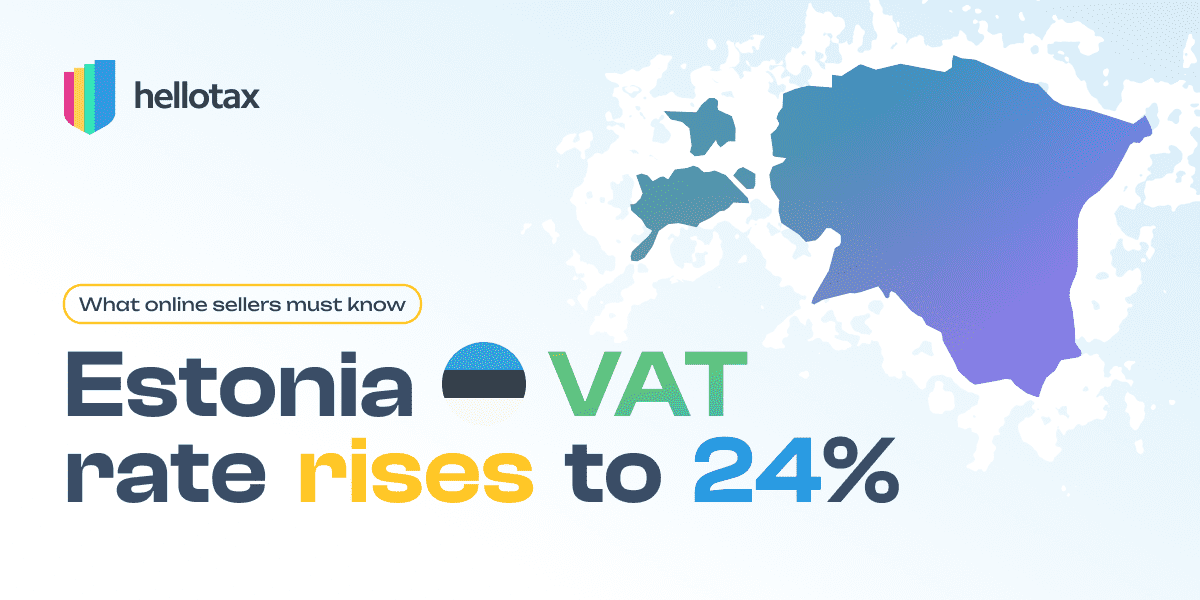Amazon product Images are essential for high sales and a good representation of your brand. People always see the product first and it highly impacts the buying decision. That’s why you should use the images properly.
Antonia Klatt
Last Updated on 12 January 2020
What Amazon Product Listing Images should be like (Requirements)
Of course, as soon as you upload images to your listings, you must stick to the technical guidelines, like image size, file formats, etc.
- Image size: min. 1000 pixels in either width or height. Amazon recommends 2560 pixels wide.
- Image frame: The product should fill 85% of the frame.
- Background color: pure white background recommended
- File formats: JPEG, PNG, GIF or TIFF files.
- Color mode: Both sRGB and CMYK are accepted.
- File names: file name must include product identifier (Amazon ASIN, JAN, EAN, 13-digit ISBN or UPC)
Related articles
No content has been found here, sorry 🙂Amazon Product Images: Use them all
Amazon allows merchants to display seven to nine product images per listing. It is highly recommended to do so and use all possible product image slots as online sellers usually have the problem of not being able to show the real product to the customer.
Show your product from different perspectives, show what it can or in use. Think about which angles make sense for the customer to see.
Get them into the right order, the main image should just be the product itself. Additional images can be all parts of the product, the product in use, different colors, from different sides, etc.
Optimization Tricks for Images – Guidelines
Amazon’s standards for high-quality images
Always use high-quality images for the your listings as this is essential for converting sales. Converting sales and a higher click-through-rate increase the visibility as these factors are main aspect of Amazon’s algorithm.
Use real photos
No graphics or vectors. Use real, high-quality images!
Less is more
Don’t distract potential customers with unnecessary stuff
Quality matters
Use sharp, high-resolution product images with professional backgrounds and exposure. It’s alway all about customer satisfaction and quality.
Zoom
The resolution of your images has to be good enough that the quality doesn’t get worse when people use Amazon’s zoom in function.
Angle and perspective
Show the product from different angeles. People want to know exactly what they are buying.
Background
It makes sense for some products to be placed into the environment in which it usually can be found, is used, etc.
Size ratios
Depending on the product it can be helpful to illustrate the size ratios. Especially if the size is something that add’s value to the product (e.g. a very slim smartphone, or big rims, etc.)
Use different product photos
Use of course different photos of your product and again, the visual aspect has a big impact on the buying decision of potential clients.