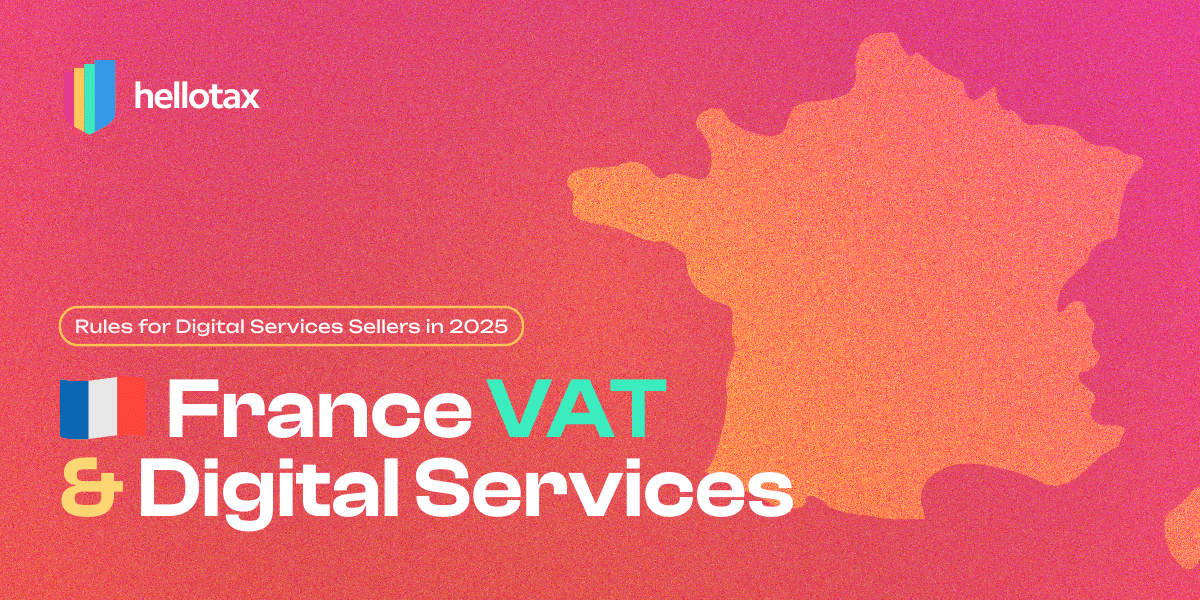Find all the information you need about the fiscal side of selling online in Europe. Learn about the European VAT, the different rates, the threshold limits, tax documents and much more.
Antonia Klatt
Last Updated on 20 June 2020
Taxation – probably one of the rather unpleasant topics to deal with. While being difficult to understand and keeping everything in mind, the penalties for missed actions can be quite harsh. That’s why we created a Taxation Blog where you can find all you need to know about this area.
Articles about Online Selling and VAT
No content has been found here, sorry 🙂For useful articles about Amazon and selling with FBA, check out our Amazon Blog which gives you an overview on the most important terms and duties an Amazon should keep in mind.