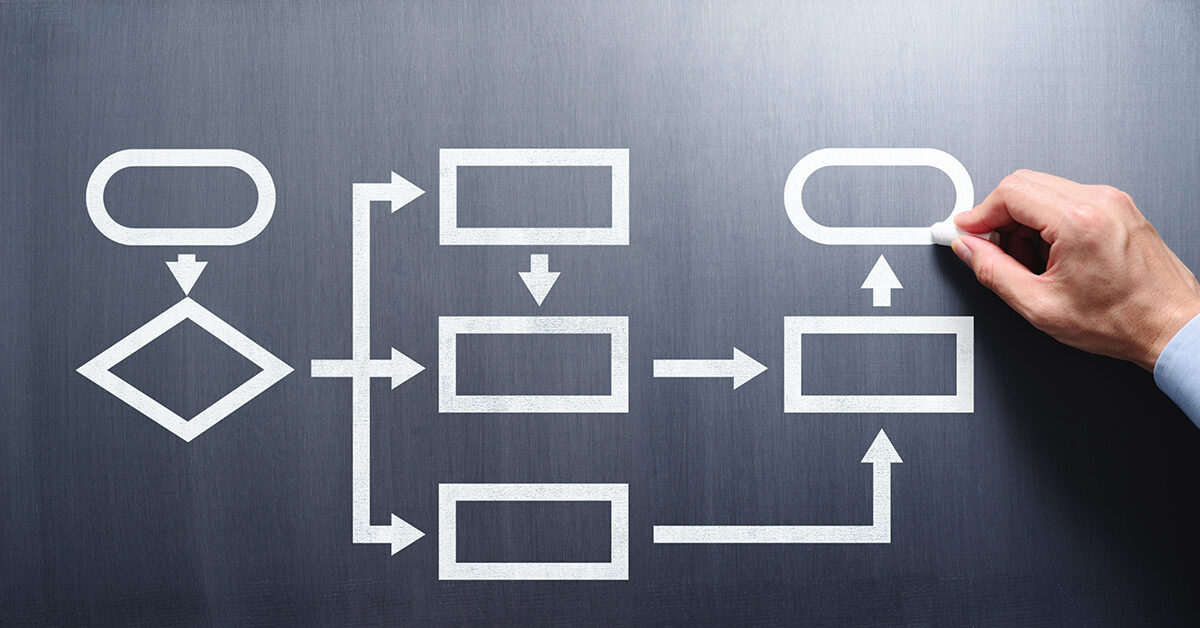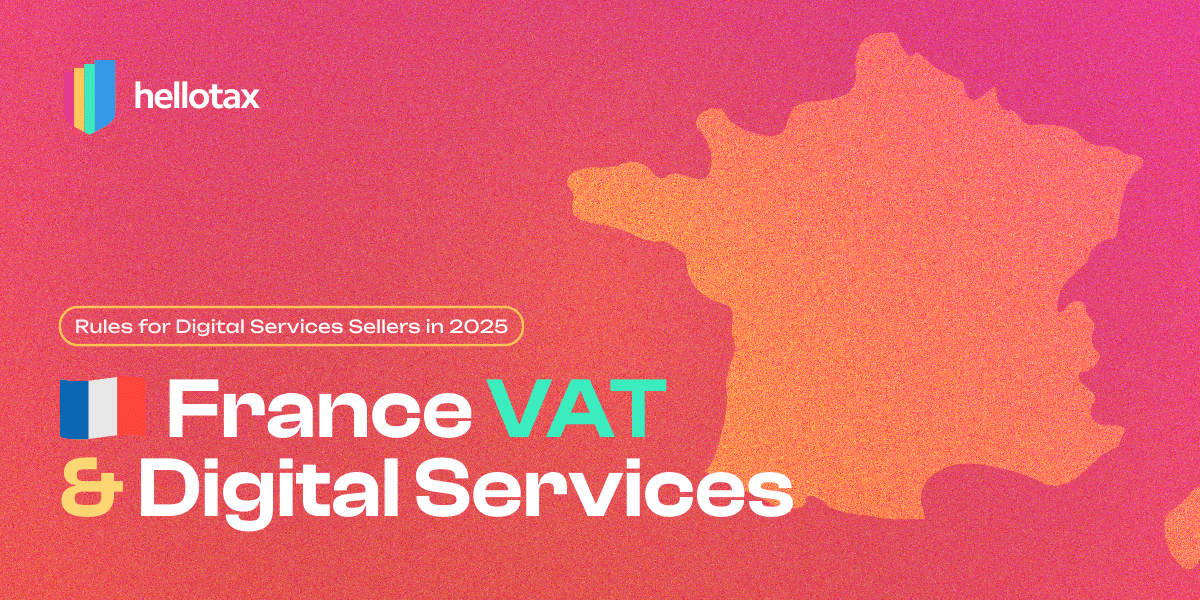Anyone who has registered for the One-Stop-Shop procedure is obliged to regularly create One-Stop-Shop reports and submit them to the tax authorities. The easiest way to create an OSS report and information on what to look out for can be found in the following article.
Antonia Klatt
Last Updated on 10 June 2022
What is a One-Stop-Shop report?
For the One-Stop-Shop, the OSS report corresponds roughly to what the VAT return represents for dealers with VAT registration. This is why the report is also called a One-Stop-Shop declaration.
Every seller who has completed a One-Stop-Shop registration must create these reports on a quarterly basis and submit them in their country of registration. However, creating the OSS report is usually more complex than preparing regular local VAT returns, due to the need to split sales by multiple factors.
How can I create a One-Stop-Shop report?
To prepare for submitting OSS reports, you should first sort all your sales. This can be challenging, especially for cross-border sellers who signed-up for the One-Stop-Shop. This is because all sales must be sorted by:
-
-
Country of origin (where the goods were stored & dispatched from)
-
Country of consumption (where your end customers are based)
-
VAT rate (regular or reduced)
The best way to create a successful One-Stop-Shop report is step by step.
-
Step 1: country of origin
Start by sorting all deliveries according to the country of origin, meaning the country in which your products were stored and from where the supply chain to the buyer began.
If you do not store abroad, the creation of the OSS report is much simpler and you can usually skip this first step.
However, if you—like many sellers using Amazon’s FBA and One-Stop-Shop—store products in several countries at once, this step is critical. You’ll need to create individual lists for your transactions based on each storage location.
Step 2: country of consumption
Next, split each country-of-origin list by the country of consumption, i.e. the country to which the products were delivered or where your end customers are resident.
Transactions where the country of origin and country of consumption are the same must be filtered out here. These are domestic sales and need to be reported via the usual local VAT return (not in the OSS), since OSS is only applicable to cross-border B2C deliveries within the EU.
Step 3: VAT rate
Finally, if you sell different types of products that are taxed at different VAT rates in each EU country, you must create separate lists by VAT rate. On our blog, we have explained in more detail which sales have to appear in which declarations as part of a few One-Stop-Shop examples.
The easiest tools for creating OSS reports
You can prepare your lists manually in Excel or CSV files. Alternatively, dedicated solutions like the hellotax OSS software can automate this for you. Our tool automatically detects countries of origin, consumption, and applicable VAT rates and compiles complete One-Stop-Shop reports for easier submission.

Hellotax One-Stop-Shop Solution
- Automated identification of B2C sales
- Automated determination of your tax rates
- Handling of OSS registrations and reports
- Quality control for your transactions
What do I do with the One-Stop-Shop report that I have created?
Because the European OSS is valid EU-wide, what happens next depends on the EU country where you are registered for OSS.
For example, sellers registered for OSS in Germany must submit their completed OSS reports via the website of the BOP portal of the German Federal Central Tax Office.
After registration and certification, you’ll find a specific form for the OSS report on the portal that you fill out and submit. We’ve explained the submission of the One-Stop-Shop report step-by-step on our blog.
Prefer to automate everything?
If you don’t have time to manually create and submit One-Stop-Shop reports, the hellotax team can help. We not only generate the OSS reports for you, but can also submit them across Europe. This means no more compiling long lists or entering transactions on multiple tax authority websites.
Contact us today for a free consultation to learn more and get answers to all your OSS questions.

Book a free consultation
Our VAT experts are happy to help you. Book a free consultation today!
Additional note for 2025
The VAT in the Digital Age (ViDA) proposals continue to advance, and it is likely that by 2028, OSS will expand to include more types of cross-border transactions, potentially even B2B. Staying compliant with current OSS requirements now puts your business in a strong position to adapt seamlessly to these future changes.