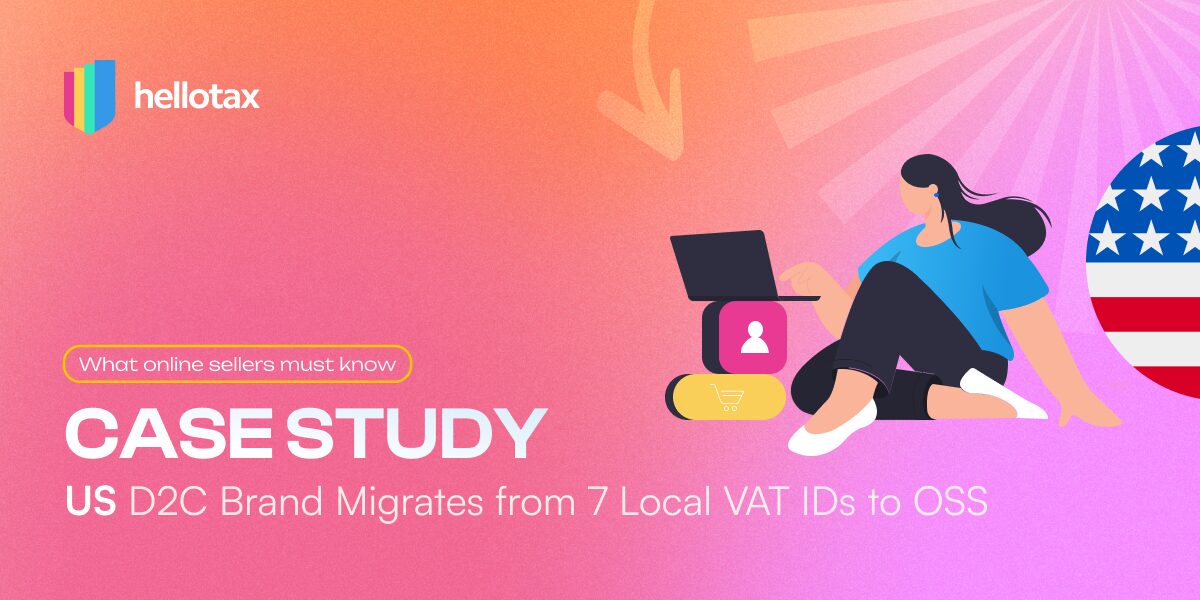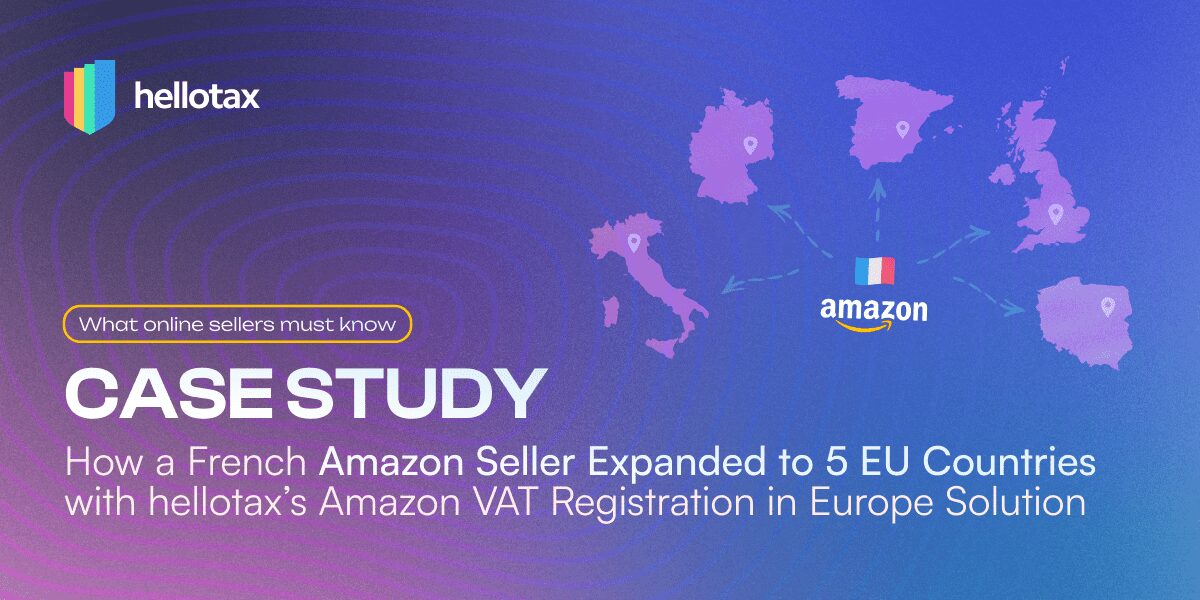WooCommerce is one of the best-known shop systems for e-commerce retailers. It is very easy to expand an existing WordPress site into a functioning online shop. But as soon as a first purchase is made via WooCommerce, the seller has to deal with something else: the advance VAT returns. Below, you’ll learn when you, as a WooCommerce seller, need to file advance VAT returns, what transactions need to be reported on them, how WooCommerce VAT returns are compiled, and much more.
Antonia Klatt
Last Updated on 14 April 2022
VAT return and WooCommerce: what do I have to know?
Selling products to private individuals via WooCommerce has the same VAT consequences as selling via other shop systems: under certain circumstances, you are subject to VAT and have to submit monthly or quarterly VAT returns. At this point, you must register for VAT due to your activity as a WooCommerce seller and start filing advance VAT returns on a regular basis.
In order to successfully navigate VAT in Europe as a WooCommerce seller, you must be able to answer the following questions:
- When is a seller subject to VAT?
- Which transactions belong in the advance VAT return?
- How and when is the advance VAT return submitted?
- What alternatives are there?
- How are VAT regulations implemented in WooCommerce?
You will find answers to these questions in the following chapters. But you will receive individual information in a free consultation with our tax experts. They will explain to you how you can easily automate the fulfillment of your VAT obligations – from registration to submission of VAT returns – with our hellotax VAT software and the upload of WooCommerce transaction data. Contact us today!

Book a free consultation
Our VAT experts are happy to help you. Book a free consultation today!
When is a WooCommerce online seller subject to VAT?
First of all, a distinction must be made between two types of VAT liability: liability abroad and liability domestically.
Domestic VAT liability
As a seller in Europe, you are always subject to VAT domestically, regardless of whether you sell via WooCommerce or in a brick-and-mortar retail shop. That’s because you usually have to set up a business in your home country, register for VAT, and receive a VAT identification number. As soon as you sell products to customers in your home country, the purchase price must include the domestic VAT, which you must regularly pay to the state. In order to determine the VAT liability to be paid, you must regularly submit VAT returns. This regulation applies to transactions to end customers, i.e. private individuals, as well as business customers in B2B trade
VAT liability abroad
The situation is different abroad. As a WooCommerce seller, you become subject to VAT in foreign EU countries if you
- exceed the delivery threshold for distance selling or
- store products in foreign EU countries.
As soon as products are sold to customers in other EU countries, it is no longer just mail-order business, but distance selling. Until July 2021, country-specific distance selling thresholds for deliveries to private customers applied in the European Union. As soon as the threshold of a country – usually set at €35,000 or €100,000 – was exceeded by sales generated in B2C trade, a seller became subject to VAT in the respective foreign country. In this case, he had to register for VAT there and submit advance VAT returns. That changed in July 2021.
The VAT liability in other EU countries caused by exceeding a threshold value still exists, however, the country-specific distance selling thresholds have been replaced by an EU-wide delivery limit of €10,000. As soon as the turnover of a WooCommerce seller through sales to end customers in other EU countries in total exceeds €10,000, he is subject to VAT in all countries in which his customers are based. He then has to register for VAT and start submitting returns in all of these countries at the same time. In addition, the country-specific VAT rates must be applied from this point forward. All transactions that take place before the delivery threshold is exceeded are treated as domestic sales and are subject to domestic tax rates.
However, there is another reason for WooCommerce sellers to be subject to VAT: the storage of goods abroad. As soon as products are stored in a country, you are immediately subject to VAT and must submit foreign VAT returns. In the course of WooCommerce business, this can, for example, be the case if you operate warehouses abroad yourself, or if you commission a fulfillment service provider to deliver products. E-fulfillment providers often operate warehouses in multiple countries where you can store products to guarantee short delivery times.
However, if your products are stored by another company, for example, your supplier or wholesaler at home or abroad, your business model is probably more alike to a chain transaction model or dropshipping business. You can find more information about VAT and dropshipping on our blog.
Which WooCommerce transactions belong in the advance VAT returns?
Now that you know in which countries you are subject to VAT due to your work as a WooCommerce seller, it is time to create the respective advance VAT returns. Naturally, the compilation of domestic returns is simpler than that of foreign ones.
All transactions with domestic customers, regardless of whether they are private or business customers must be listed in the domestic VAT return. Furthermore, all transactions with foreign private customers that were carried out before the EU-wide delivery threshold was crossed and are subject to the domestic VAT rates must, therefore, be listed in the domestic return. Sales to foreign European business customers are tax-free as intra-Community deliveries and are processed using the reverse charge procedure. This means that corporate customers pay the VAT on these transactions in their home country directly to the state and not to you first.
A foreign VAT return includes all WooCommerce sales to private customers that were shipped from your home country after exceeding the delivery threshold, as well as all sales to private customers from a warehouse in that country. Both transactions are of course subject to the local VAT rate.
Sales that are shipped from the foreign warehouse to customers in a third EU country are again treated as domestic transactions until the delivery threshold is exceeded.
How and when are advance VAT returns submitted?
How a VAT return is filed differs from country to country. However, the following always applies: in order to be able to submit a return, a seller must have previously registered for VAT – this also applies abroad. In most EU countries, the VAT returns can nowadays be submitted online via the respective tax portal without any problems, although mostly only in the national language.
The timing of submissions also differs between the Member States. In all countries, annual submissions are mandatory in the middle of the following year. However, quarterly and monthly returns are also mandatory in almost all countries depending on sales. In Germany, for example, the submission of additional quarterly VAT returns is mandatory for sales of more than €1,000 and additional monthly VAT returns for sales of more than €7,500 per month on the 10th day of the following month. For WooCommerce sellers, this means: the more you sell, the more often you have to report VAT.
Failure to submit will result in penalties. Therefore, it is always important to keep domestic and foreign deadlines in mind. Alternatively, you can use tools such as the hellotax VAT software. With this tool, you can keep an overview of all transactions and due dates, the creation of advance VAT returns is automated and the timely submission is taken care of by a team of local specialized VAT advisors.
Exception: small business regulation
Just getting started on WooCommerce? Then small business regulations might be interesting for you. According to these regulations you have to register for VAT, but do not have to charge and pay VAT and also don’t have to submit any returns, if your turnover is still below a certain limit. However, the use of the small business rule must be pointed out when invoices are issued.
Small business regulations exist in a variety of European countries, e.g. Germany and Spain. If your net sales are still small, this could be an opportunity to ease your bureaucratic burden or get a leg up through lower VAT-free sale prices.
Is the One-Stop-Shop (OSS) an alternative for WooCommerce sellers?
If you are your WooCommerce seller and have already dealt with VAT, you will have come across the new One-Stop-Shop (OSS) procedure. The OSS is considered an alternative to the regular VAT returns in foreign EU countries – and for good reason.
To use the One-Stop-Shop, you must register for the OSS in your home country. After that, the EU-wide delivery threshold does not apply, which means that all deliveries to EU customers abroad are subject to foreign VAT rates. However, all transactions can be declared in a summarised OSS report in your home country and the entire VAT liability is paid to the domestic tax authorities. Therefore, foreign VAT returns are no longer necessary.
But be careful: The OSS procedure only applies to cross-border B2C transactions. This means that storage abroad and, following that, deliveries from this warehouse to customers in that same country still result in VAT liability, since these deliveries do not cross borders. Furthermore, the OSS cannot replace the domestic VAT return.
The OSS report itself also represents a hurdle to overcome for WooCommerce sellers. In order to be able to report the transactions, they must first be sorted according to the country of origin and destination, as well as VAT rates. But hellotax can also help here. Our VAT software compiles ready-to-use OSS reports that can be submitted by our tax consultants if required.

Hellotax One-Stop-Shop Solution
- Automated identification of B2C sales
- Automated determination of your tax rates
- Handling of OSS registrations and reports
- Quality control for your transactions
How are VAT return regulations implemented in WooCommerce?
Now that you know what the advance VAT returns are all about, it’s time for the most important step: implementing the VAT obligations in your WooCommerce system. You need to take care of three things:
- Entering VAT rates in WooCommerce
- Accounting for WooCommerce
- The automation of tax obligations for WooCommerce
VAT in the WooCommerce system
You can find all relevant VAT options in WooCommerce under the “tax options” tab. Here you can first set whether net or gross prices are displayed in your WooCommerce shop and what the taxes are based on. You have the choice between the billing or delivery address or the customer’s or the shop’s address. If you are using the OSS, you can select “customer address” from the start. If you do not use the OSS, you must switch from “shop address” to “customer address” once the delivery threshold is exceeded. WooCommerce does not check the delivery threshold for you.
Next, you need to set the shipping tax class. You can choose between standard and reduced tax rates, no taxes, and taxes on a product basis. With the latter, the highest tax rate for the products in the shopping cart is selected. A proportional calculation of tax rates on a product basis, as required by many European laws, is only possible with additional plugins, e.g. “WooCommerce Germanized”. However, this is only necessary if you sell goods with different tax rates, for example, reduced 7% and standard 19% in the same WooCommerce shop.
Other useful VAT plug-ins for WooCommerce are “EU VAT Number”, available on the WooCommerce site” and “Flexible Invoices”. The first adds the option to collect and immediately validate an EU VAT number from your business customers at checkout. This way, B2B transactions can be identified and, based on customers’ location, no VAT is charged. The second one goes a step further. Not only will you be able to choose between showing an EU VAT number field or not, but you will also be able to create and email VAT-compliant invoices to your EU customers. Without plug-ins like these, your only option is to create custom checkout fields or to code the VAT number request into the WooCommerce theme.
Furthermore, you can specify which information is visible to the customer in which form and when (e.g. rounding of the tax amounts on the invoice, display of prices during the ordering process, and more). Finally, if you sell products to customers abroad, you should add additional tax classes to WooCommerce.
By default, only three tax classes are activated in WooCommerce: standard, reduced, and tax-free – for a German WooCommerce shop for example 19%, 7%, and 0%. With a click in the “Additional Tax Classes” window you can create additional classes, such as “Spain Standard” and “Spain Reduced”, if you want to sell to Spanish customers.
In the WooCommerce top menu, you will find the additional tax classes in the “VAT” tab. Here you have to enter a country code (e.g. DE for Germany), a tax rate (e.g. 19%), and a tax name that appears on invoices (e.g. VAT DE) for each class. The tax rate is then applied based on the country code. In addition, you can also assign a state, zip code, or city code and set priorities. It is also possible to create compound taxes and control which tax rates should be applied to shipping costs.
However, the automatic import of EU tax classes is also possible through plugins such as WooCommerce Germanized. In addition, this plug-in creates legal information pages such as the terms and conditions, adapts currency formats and rounding rules, and modifies shopping cart and checkout pages to the legal norms.
Once the VAT classes and rates have been created or imported into WooCommerce, you can assign them to products. To do this, simply select the tax status and tax class for each product in the product editor under “Product data”.
Accounting for WooCommerce
Now that you have implemented VAT rates and possibly already made some sales, you need to take care of the accounting for WooCommerce. Many WooCommerce beginners tend to take care of invoicing and bookkeeping manually at first. But especially when the online shop is growing and many orders are placed, errors can quickly occur.
Accounting is easier with extensions or plugins. While WooCommerce is integrated directly into the system as an extension for WordPress, these plugin extensions for WooCommerce usually only synchronize the transaction data with the accounting software of your choice. You can download some extensions from the WooCommerce website (e.g. Xero and Quickbooks), while others are available on the providers’ websites themselves (e.g. sevDesk and Billomat).
Most providers are similar in how they work. As soon as an order is placed, WooCommerce and the system are synchronized and an invoice or delivery note is created and sent to the customer by email. In addition, most systems also take care of customer data and the booking of cancellations and returns.
However, normal accounting should not be confused with VAT accounting. Invoices or transaction data are necessary to correctly create VAT returns, but normal accounting and VAT accounting are not the same processes. Some accounting software offers VAT calculations, but these functions are mostly focused on the USA and cannot comprehensively map distance selling in Europe with country-specific exceptions, delivery thresholds, and more. This is where VAT software like the one from hellotax comes into play.
Automation of VAT obligations for WooCommerce
In order for VAT obligations to be automated, your WooCommerce invoices or transaction data are needed. With hellotax you can upload this data with just a few clicks using a CSV file. Therefore, it doesn’t matter whether the data comes from WooCommerce or an accounting provider. Even if you change providers, hellotax will still be able to process your transaction data.
After the upload, the WooCommerce data is sorted and the necessary reports are automatically compiled. When you use the One-Stop-Shop, the transactions are sorted by country of origin and destination, and VAT rates and the OSS report can be submitted for you. If you store abroad or have decided against the OSS for other reasons, advance VAT returns will be created for each European country that you have booked. These returns are also filed by our team of accountants.
All letters and tax documents are received by us, translated into English and the necessary information extracted. All deadlines and to-dos are then listed in the software. This way you always have an overview and can also run your WooCommerce shop regardless of location. The only thing you have to do is send the amount of VAT due to the tax authorities. You will receive a reminder from us and, if necessary, help with the payment. That sounds interesting? Then contact us today, book a free consultation and software demo and start automating VAT for your WooCommerce shop.