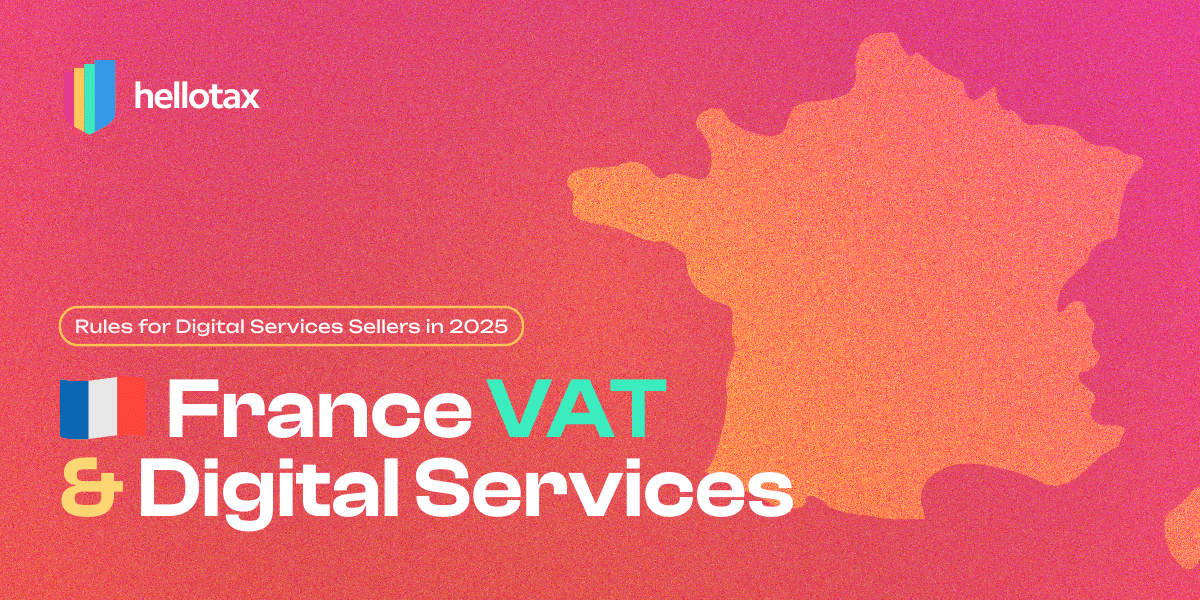Besides Shopify, WooCommerce is one of the most popular systems for building your own online shop without much effort. However, for all the excitement that goes into starting a business and designing a shop, one important point often gets forgotten: the VAT registration. As with other commercial transactions, you must first complete a VAT registration before selling via WooCommerce. If your shop is accessible throughout the EU, VAT registrations abroad are also often necessary. In the following article, you will find out when you have to register for VAT as a WooCommerce seller, how the registration works, what alternatives there are, and how you have to adjust the WooCommerce system after registration.
Antonia Klatt
Last Updated on 14 April 2022
VAT registration for WooCommerce sellers: what you need to know
If you just started your WooCommerce business, you will not have much experience when it comes to VAT. But even for experienced WooCommerce entrepreneurs, the topic of VAT registration is often a tiresome topic. Unfortunately, it is also an essential one. After all, anyone who works in the mail-order business must register for VAT and then fulfill VAT-related tasks such as submitting advance VAT returns.
In order to successfully navigate VAT registrations as a WooCommerce seller, you need to ask yourself a few questions:
- When does a WooCommerce seller have to register for VAT?
- How does the VAT registration work?
- Is there an alternative for WooCommerce sellers?
- What needs to change in the WooCommerce system after a VAT registration?
You will find answers to these questions in the following article. However, if you shy away from completing the VAT tasks, hellotax can help you. We specialize in e-commerce in Europe and can easily register you for VAT in a number of EU countries. In addition, our VAT software uses your WooCommerce transaction data to automate the creation of VAT returns, which are then submitted by our local tax advisors. Contact us today to schedule a software demo or free consultation and learn more about our VAT services for WooCommerce sellers.

Book a free consultation
Our VAT experts are happy to help you. Book a free consultation today!
When does a WooCommerce seller have to register for VAT?
To start a WooCommerce business, sellers always have to register for VAT in their home country – the country where they started their business. However, there are also circumstances in which VAT registrations are required for WooCommerce sellers in other EU countries. This is the case if you
- Store products abroad
- Sell products to foreign private customers
As soon as you run a WooCommerce shop and store products in another EU country, you have to register for VAT in the country of storage. But not every WooCommerce retailer operates its own warehouse. Many e-commerce entrepreneurs use e-fulfillment service providers who are tasked with delivering packages to the end customer. These fulfillment providers often operate warehouses abroad in order to guarantee fast delivery times throughout the EU. If your products sold via WooCommerce are shipped via a fulfillment program and your provider stores them abroad, you must register for VAT abroad.
Another reason to register for VAT as a WooCommerce seller is exceeding the EU-wide delivery VAT threshold through sales of products to foreign private customers.
Until July 2021, country-specific delivery thresholds of mostly €35,000 or €100,000, which each country set itself, applied in the EU. As soon as the sales from your WooCommerce shop to end customers in these countries exceeded the respective delivery threshold, you had to register for VAT. This meant that e-commerce sellers usually had to control several delivery thresholds at the same time.
In 2021, however, these country-specific delivery thresholds were replaced by an EU-wide threshold of just €10,000. EU-wide means that this delivery threshold is reached by all cross-border sales to end customers in all EU countries combined, for example through sales worth €8,000 to customers in Spain, €2,000 to customers in France, and only €50 to customers in Italy. At this point, the WooCommerce seller must then register for VAT in all three countries.
All cross-border sales to non-EU private customers before the crossing of the delivery threshold are treated as local sales. This means that they are still subject to the domestic VAT rates and no registration abroad is necessary. Sales to foreign corporate customers in the EU are processed using the reverse charge procedure.
Caution: If you are a WooCommerce seller dealing with VAT in Germany, you will have heard of the small business regulation. This allows entrepreneurs with low sales to be exempted from submitting advance VAT returns. However, sellers still have to register for VAT. Are you already making a lot of sales? Then you have to submit VAT returns. You can read more about advance VAT returns for WooCommerce sellers on our blog.
How does the VAT registration work?
To apply for a VAT number, you need to contact the tax offices in the countries where your WooCommerce customers are based. Nowadays, in many European countries, a VAT registration is often also possible via the online portals of the tax offices, but usually only in the national language.
In your home country, completing a VAT registration is usually quick and easy. However, if you have to register for VAT in an additional country because you exceed the delivery limit with sales from your European WooCommerce store or because you are storing in another EU country, you often have to submit additional documents. Depending on the country, this includes proof of your registration in your home country, articles of incorporation and articles of association, excerpts from the national commercial register, and much more. These documents usually also have to be officially translated and certified by a notary.
As soon as you have completed the VAT registration and after some waiting time, you will receive a VAT identification number. However, if you register too late, you often cannot avoid trouble with the respective tax authorities. In many countries, there are deadlines after which you must be registered, e.g. a certain number of weeks after starting your business activity or starting to be subject to VAT. Therefore, it is important to deal with VAT registration in the early stages of your WooCommerce online shop.
Alternatively, you can use the hellotax VAT registration service. We monitor your transactions and let you know when you need to register in a country. Furthermore, we use the data that you have given us to register you in the countries of your choice – in the local language, as quickly as possible, often simultaneously and without any action on your part. We take care of your VAT obligations and VAT registration and you focus on your WooCommerce business.
Is the One-Stop-Shop (OSS) an alternative for WooCommerce sellers?
These days, as soon as you deal with the topic of VAT, you will encounter the One-Stop-Shop (OSS). This procedure was introduced in July 2021 and simplifies the EU-wide reporting and payment of VAT for cross-border B2C e-commerce sellers. The OSS can actually often simplify your VAT tasks as a WooCommerce seller – but not in all cases.
In order to use the OSS, you must first register for the One-Stop-Shop in your home country where you are already registered for VAT. As soon as this is done, the delivery threshold regulation no longer applies. Every sale is therefore subject to the local foreign VAT rates. However, all cross-border sales can be declared in one summarised OSS report. Therefore, VAT registrations are no longer necessary abroad. However, the OSS did not replace the domestic VAT registration. Furthermore, the OSS procedure is only applicable to cross-border sales. So as soon as your WooCommerce products are stored abroad and shipped from there, you still need a local VAT registration.
In addition to the non-applicability of the OSS for storage, another disadvantage of the One-Stop-Shop is the complexity of submitting OSS reports. In order to be able to report all foreign sales collectively, the transactions have to be sorted by country of origin and destination as well as by VAT rates – a tedious task. But hellotax can also help here.
Our VAT software can not only create VAT returns for a number of different countries. After our team has registered you for the OSS, you can upload your sales data with just a few clicks. The transactions are checked and sorted by the software and OSS reports ready for submission are created. In order to save you the tedious task of entering the data in the online forms of the tax authorities, this step can also be taken over by our tax consultants. Contact us today and learn more about our OSS service for WooCommerce sellers!

Hellotax One-Stop-Shop Solution
- Automated identification of B2C sales
- Automated determination of your tax rates
- Handling of OSS registrations and reports
- Quality control for your transactions
If you use the One-Stop-Shop, you usually no longer need VAT registration in EU countries. However, the UK is no longer part of the EU. Therefore the OSS is not applicable. This is a disadvantage for WooCommerce sellers as the UK is an attractive market for e-commerce shops.
In the UK you can sign up for the HM Revenue and Customs platform via gov.uk. You can register for UK VAT here, but the hellotax team can do that for you too.
What needs to change in the WooCommerce system after the VAT registration?
Once you have started your VAT registration, you need to make a few adjustments in the WooCommerce system. Even if you only sell to customers in your home country, this may be necessary because WooCommerce is an American system and does not automatically adapt to European mail order and delivery business. You should edit the following points in the “Tax options”:
- Calculate taxes based on…
- Additional tax classes
- Prices entered with tax
- Shipping tax class
- Various “Display” options
First, you need to specify the basis on which the taxes should be calculated. Here you can choose between the customer’s delivery address, the customer’s billing address, and the shop’s base address (home country). In Europe, according to the “classic location rule”, the place of delivery is where the transport to the customer begins. Taxes would therefore have to be calculated based on the address of the shop or warehouse. However, in the e-commerce trade, including sales via WooCommerce, the “mail order regulation” applies instead. According to this, the place of delivery and thus the place on the basis of which taxes are calculated is where the transport to the customer ends – usually in the home country of the customer. That’s why you should select the delivery address or billing address of the customer in the EU.
Next, you should create additional tax classes and customize existing tax classes. Only three tax classes are normally activated in WooCommerce:
- Default,
- Reduced rate and,
- Zero rate.
If you sell abroad, however, you must also create additional tax classes, as other countries have different VAT rates that you must charge customers from these countries as soon as you exceed the delivery threshold, use the OSS, or store in the respective country. To create tax classes, click in the “Additional Tax Classes” window and name a new class, for example, “Standard Spain”.
To finish creating these additional tax classes or to adapt the existing ones, click on the “VAT” tab in the WooCommerce top menu. You can find all tax brackets here. For each of them, you must provide a country code (e.g. DE for Germany), a tax rate (e.g. 19%), and a tax name that will appear on invoices (e.g. VAT DE). You can also enter a state, zip, or city code if needed. If you have selected the customer’s shipping address or billing address as the basis for tax calculations, the correct tax rate will be displayed and calculated based on the customer’s address, i.e. the country and zip code, and based on the product – regular or reduced.
If your WooCommerce shop is available in many countries, entering additional tax classes will take a long time. This can be remedied by additional WooCommerce plugins such as “WooCommerce Germanized”. With this extension, EU tax classes are automatically imported, legal information pages such as the general terms and conditions are created and currency formats, rounding rules, and shopping cart and checkout pages are adapted to the legal norms.
There are also plug-ins that request EU VAT numbers from your customers in order to identify business customers and VAT exempt B2B sales. For example, the “EU VAT Number” extension by WooCommerce simply adds the EU VAT number field at checkout. The plug-in “Flexible Invoices” goes a step further. You will be able to choose whether or not to show this field but will also be able to create and email VAT-compliant invoices to your EU customers. Moreover, this extension is able to automatically validate EU VAT numbers entered on your WooCommerce site, saving you time and effort. Without plug-ins like these, your only option is to create custom checkout fields or to code the VAT number request into the WooCommerce theme.
When the tax class customization is complete, you can return to the WooCommerce tax options. Here you can now choose whether you enter prices with taxes or not. You can also set the tax classes of the shipping costs and edit various “display” options. For example, your customers may only see the tax amounts on the WooCommerce invoice, or the tax amount may already be visible in the price display in the WooCommerce shop and during the ordering process.
Finally, in order for the VAT rates to be applied correctly, you must edit each product. In the product editor under “Product data” you select the tax status and the tax class. The tax status indicates whether or not VAT is applicable to this product. If you are tax-exempt or use a small business regulation, i.e. you are registered for VAT but do not yet have to charge your WooCommerce customers VAT, you can adjust this here.
Conclusion
A VAT registration for WooCommerce sellers is not just a short letter to the tax office. First of all, you have to know whether and where you have to register and what alternatives you have. Once you have completed one or more VAT registrations, you must also adjust your WooCommerce shop for VAT.
In addition, the VAT requirements naturally increase as soon as your WooCommerce is running well. For example, you may have multiple VAT registrations coming your way at the same time. But not to worry! hellotax is here to help.
We advise you on the subject of OSS and discuss your options. With just a few clicks you can then import your transaction data into our system. Our software checks the data and prepares OSS reports or advance VAT returns for your WooCommerce business, which are then submitted. Sounds interesting? Contact us today and learn how you can easily automate your VAT obligations when selling via WooCommerce.